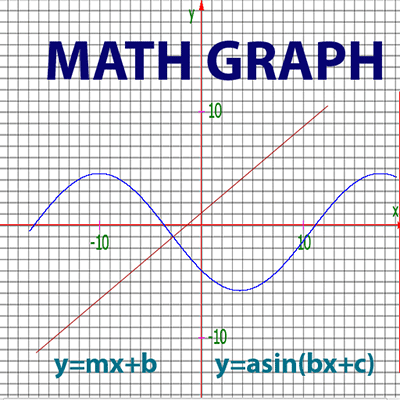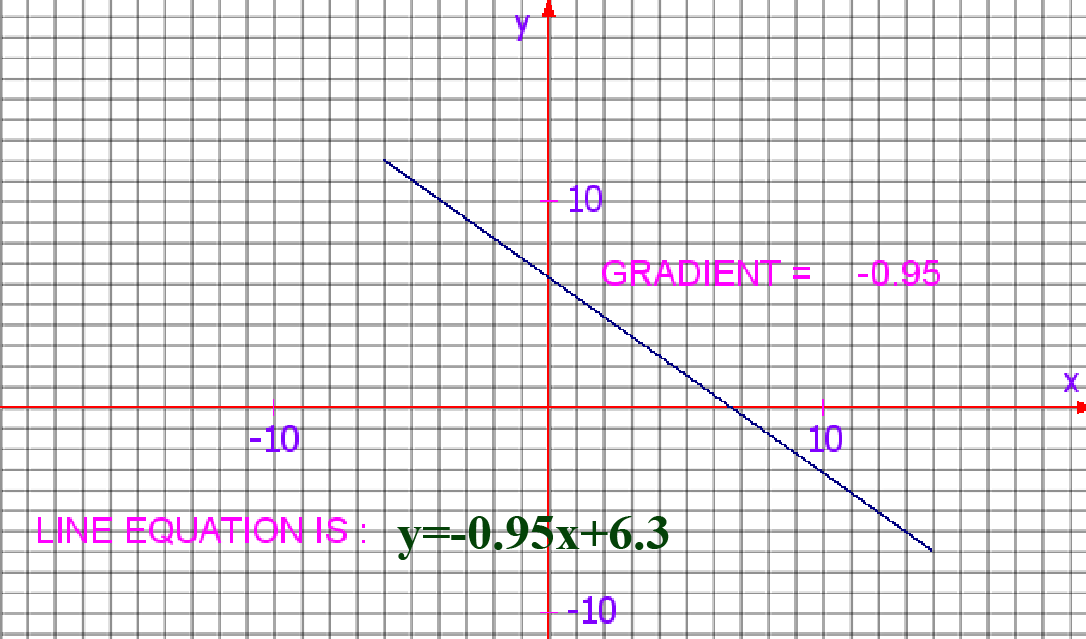This app makes learning simple graphical methods and vectors so much fun. See math and vectors tool live using Math Graph.

Unlike a mathematics book, Math graph app is designed to draw infinite graphs on your android or iOS device natively for the math app, and on the computer screen, depending on how you prefer to study. (NOTE: The computer tool is currently unavailable as its undergoing editing).
NOTE: To draw the best lines, move the mouse as fast as you can. In the case of android/iOS app, move the finger fast.
Learn about linear graphs and vectors simply by just a swipe. Find the relationship between lines, gradients and equations by drawing a graph with your finger while this app does the rest.
Automatic Linear Grapher Tool
No input of values is necessary. This is an automatic graph app.
Trace the graph with your finger. When done, sit back and study your graph.
The app will draw the line and calculate gradient.
Basic Vectors
Study vector direction and additions using this education tool. For the computer browser, draw vectors using the mouse, and swipe with your finger if using the mathematics app.
It will also write down the graph equation at bottom left of screen.
This native math app is meant for beginners in graphical methods, the first 2 years of learning graphs.
If you have studied complex graphical methods but would still like to remind yourself about the basics, this app will do just that.
You can work with the equations produced at your leisure, re-arranging them to discover more about graphical maths.
Download the FREE Mathematics Graph and Vectors Android app here: